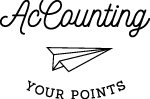Funny Business on your Credit Card? How to Dispute a Charge with Chase Bank!

Throughout the month I make it a habit to frequently login to my online credit card accounts to review activity. I prefer to review my accounts this way, rather than at the end of the month when my statement appears because I find it much easier to identify incorrect charges to my account earlier on. I typically make hundreds of transactions within a month and there is no way that I would be able to identify the legitimacy of one of these charges 30 days down the road!
I was recently reviewing some of my charges and noticed one specific charge to PNC Bank for $2,000.00. This is a big charge posted on my account and I was able to determine right away that it was related to the funding of a PNC Bank Checking Account a week or so back.

Since the charge was a hefty $2,000.00 I really wanted to confirm that those funds were actually received in my new PNC Checking Account. Unfortunately for me, they were nowhere to be found and my PNC account was showing a disappointing $0.00 balance across the screen.

I immediately dialed up PNC Bank to inquire and was told that the bank did not receive any funds and had no additional details to provide me.
At that point, my next course of action was to follow up with Chase, who suggested I either wait for the statement to close and follow up with PNC, or dispute the charge with Chase, who would then investigate the transaction on my behalf.
I chose to dispute the charge and followed the steps outlined below to ensure the $2,000 was removed from my bill.

There are two ways to dispute a charge on your Chase credit card account.
One – Call the 1-800 number on back of your credit card (1-800-436-7970 for the Chase Sapphire Reserve)
OR
Two – Online at Chase Dispute a Charge Online

For those of you who prefer to not speak on the phone to an actual human being – here is the process for filing a claim online:
Step One – Head to the Chase Dispute a Charge Online site
Step Two – Review your statement, identify and select the charge that you want to dispute

Are you sure!?

Step Three – Review credits to your account that may relate to the charge in question

Step Four – Select the amount (full or partial) and the reason for your dispute

Step Five – Provide additional details to support your dispute
Note: Consuming too many beers is not a legitimate reason to dispute your bar tab… but if you were erroneously charged for drinks you did not consume/authorize, then that CAN and should be disputed!
Step Six – Verify and submit your dispute!
Chase will work on your behalf to investigate and resolve the dispute, and in the meantime the charge will be temporarily credited to your account and you will pay no interest on the charge during the dispute period.

Chase will allow the merchant to respond to the dispute and will evaluate that response and determine the appropriate action to take regarding the disputed transaction (allow the charge to post or to deny the charge and reclaim the funds).
DO NOT dispute a legitimate transaction! Not only will it waste your time, Chase’s time, and the merchant’s time, but it is also considered FRAUD…
Final Thought
The ability to dispute a charge is a great example of the additional security and protection provided by credit cards and the companies that issue them. If you have charges on your credit card that you did not make/do not recognize or if the merchant did not not follow through on the transaction – take action! Dispute the charge and let the credit card issuer (Chase, in the above example), work on your behalf to bring resolution to the problem!
Happy Travels!
DW