Searching for Cheap Airfare
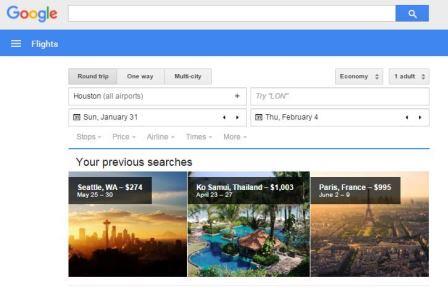
“I always do my research prior to booking flights… I spent 3 hours last night looking at all the different travel sites to find the best option!”
A coworker mentioned this to me yesterday and unfortunately this is what most of us end up doing when searching for flights – spending hours trying to find the right site with the best price. There are so many site out there all offering the cheapest airfare, but wouldn’t it be easier if there was one site that was able to search the internet and package the results together in one nice and user-friendly place?
Time to introduce yourself to a better way of searching for airfare – enter Google Flights!

Google is ingrained in our daily lives and is the search engine of choice for most people (no offense to all you Bing and Yahoo users out there… is Ask Jeeves still around?). So, if we rely on Google to search for cute puppies, fast traffic patterns, and “How to make my cat love me?” then why can’t we rely on Google for all of our flight searching needs? Answer: WE CAN!
What makes Google Flights so great is its flexibility. You can customize the searches to only search based on a variety of options (i.e. stops, airlines, price, and times) which will narrow the search and identify the best flight options for you. Seattle is a city on my travel list for 2016, so I will demonstrate using roundtrip travel from Tampa to Seattle around the Memorial Day Holiday. Here is my initial search:
First, enter in your origin, destination and dates and Google Flights will begin to populate the flights automatically, and provide you with selections for your outbound journey:

The cheapest and most direct route is with Alaska Airlines, so this is the journey that I will Select. Next up you will have the option of selecting your return flight:

Here you have a choice of air carriers, but since I prioritize Non-stop flights (in order to cut travel time and maximize vacation time) I will select the Alaska Air direct return flight. Here is the total flight summary:

Although you cannot book the flight directly though the Google Flights site, it will provide you with a link to purchase the fare, as you can see the “Book with Alaska $433” noted in the above caption. If those dates are too expensive, you can also use the calendar view in order to identify the cheapest dates that fit your schedule (seems here the cheapest available is around $261):

If you are feeling a little more adventurous and spontaneous, then leave the destination blank and search and click by the map view for the destinations of your choice!

Unfortunately, Google Flights is not able to search for Southwest fares, so in order to compare Southwest you will need to go directly to the source to see these. Additionally, Google Flights will not factor in other airfare costs that may be applicable (i.e. baggage fees, seat selection fees, etc.) so it is important to factor these into the overall cost.
So there you have it, Google Flights in a nutshell! I am constantly on this site planning out trips left and right – whether I intend on taking them or not it is still fun to play around!
As always, please feel free to post comments below or email me at AcCountingyourpoints@yahoo.com
Your next trip is waiting, you just have to figure out where to!
DW
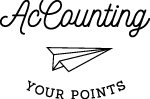
Hey Derek, great blog! Great tips on managing the credit card points game. And if you’re going to Seattle, hopefully you can find a couple days to ferry up to Vancouver. I really like Seattle, but I love Vancouver. And the weakening of the Canadian dollar gives Americans more spending power up there right now. Keep the posts coming and safe travels!
Kirk
Hey Kirk thanks for the tip! I will be sure to make my way up to Vancouver when I am over there… Also interested in making my way down to Portland, so hopefully I can make that happen.
DW
How do you use Google flights and Chase travel? It looks like Chase doesn’t offer as many airlines as Google includes – is that true?
Hey Natalie – Thanks for the question! Unfortunately that has been my experience as well. The Chase Ultimate Rewards travel portal is a great tool and allows you to earn Ultimate Rewards (or spend them) but does not always provide all of the flight options or the best prices. What I will normally do is find the flights on Google Flights and then compare to what is offered in the Chase portal. If I cannot find the flights and price within the Chase portal then I will normally book directly with the airline or at the site offering the best price. If you are trying to redeem/spend your Chase Ultimate rewards, then it might be more beneficial to transfer them to one of Chase’s Travel Partners, and then redeem for flights – check out my post “Redeeming Chase Ultimate Rewards – Transfer Partners” for more details.
DW
Thanks for explaining! Also I just wanted to say I love your blog! It’s so helpful! Thank you!